Icon
Draws attention to specific actions and features.
- To add simple visual context.
- To clarify the purpose of a feature or draw attention to a commonly understood action.
- With text so the context is accessible to everyone.
- For services such as payment methods—use a service logo.
- For carriers for transport—use a carrier logo.
- For general visual context—use an illustration.
Released | Released | n/a | n/a | Released |
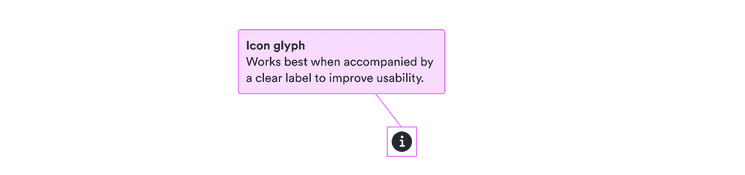
Some icons (like plus and close ) work well to show users that an interaction is possible (like adding an option or closing a dialog). Users are used to interacting with these icons, so they work well inside buttons.
Don’t use such icons in places where users can’t interact with them. This creates an expectation that clicking them does something, which can lead to users being frustrated when nothing happens.
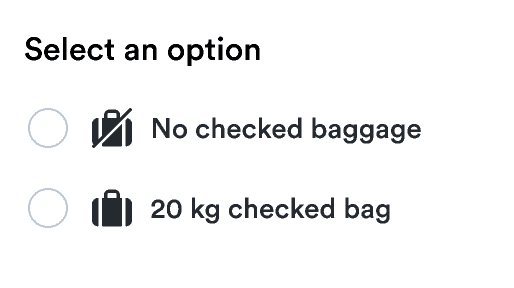
Do
Use non-interactive icons for settings other than interactions.
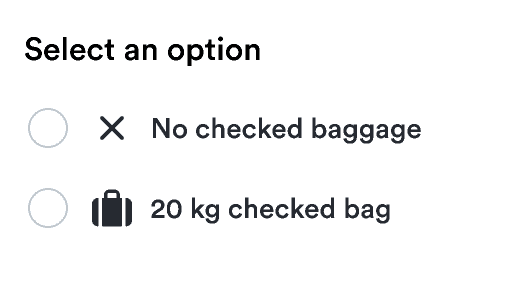
Don't
Using interactive icons creates the expectation that clicking the icon does something.
When creating lists and other repeated structures, make sure to use icons that seem visually consistent. For example, to show steps taken and not, use check-circle and close-circle to present similar visual cues.
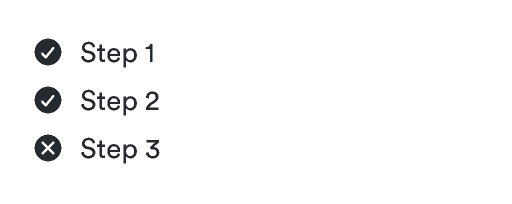
Do
Using consistent icons keeps it easy to scan.
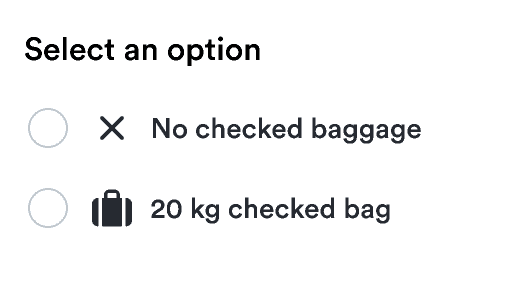
Don't
Varying the icons creates confusion about the message.
Not everyone is able to see your carefully selected icon, no matter how perfectly its shape matches its meaning. Ensure everyone gets the same message by including a label with the icon.
The label should be short and match the meaning you want to convey with the icon.
You don’t need labels when the icon is just visually supporting a message that exists in text. In such cases, you should hide the icon from assistive technology.
See how it’s done in React:
You can usually have icons inherit their color from the surrounding text. If you need a standalone icon, select from a status color or one of our icon colors:
accommodation
E085account-circle
E134air-conditioning
E184airplane-down
E101airplane-landing
0025airplane-return
E159airplane-takeoff
002aairplane-up-off
E102airplane-up
E160airplane
0061airport-security
E035alert-circle
0055alert
E07Fall
E061anywhere
0067apple
E199arrow-down
E0A0arrow-up
E09Fatm
E02Cattachment
E104baggage-cabin-none
E174baggage-cabin
E106baggage-checked-10
E204baggage-checked-20
E205baggage-checked-30
0068baggage-checked-none
E021baggage-personal-none
E175baggage-personal
E156baggage-recheck
E105baggage-set
E107baggage-storage
E147billing-details
E108boarding-gate
E00Aboat
E139bug
004ebus
003ccake
E187calendar-anytime
0041calendar-range
007acalendar-trip-length
E109calendar
0066camera
E017car-door
E185car-rental
E030car
E03Achart
E176chat
0039check-circle
0053check
0056chevron-double-left
E202chevron-double-right
E203chevron-down
E09Dchevron-left
0021chevron-right
E01Fchevron-up
006dchild-friendly
E05Dchild
E050circle-empty
E179circle-filled
E180circle-small
E148circle
E013city
0063clock
0065close-circle
0074close
0058cocktail
E038code
E141coffee
E02Fcolor-picker
E200compare
E155compass
E07Econtact-email
0076credit-card
0075customer-support
E194deals
E142device-desktop
E158device-mobile
E157diamond
E197document
E110download
E014duplicate
E154edit-off
E00Dedit
0045entertainment
E06Eexchange
E032feedback
E140filters
0026flight-direct
0043flight-multicity
005dflight-nomad
E150flight-return
0073flight-services
E049fuel
E183full-screen-off
E111full-screen
E0A6gallery
E064gender-man
E152gender-woman
E151gps-fixed
0022gps-ios
E161gps-not-fixed
E191gps-off
E01Cgrid
E06Dgym
E089history
E153infant
E186information-circle
0052insurance-confirmed
0072insurance-off
003ainsurance
0027invoice
E113item-completed
E149kiwicom-care
E144kiwicom-guarantee
E145kiwicom
E143leisure
E178link
E057list
E115location-a
006alocation-add
003flocation-b
006blocation-c
005elocation-d
005flocation-e
0060location-f
007blocation-g
007clocation-h
007dlocation-i
007elocation-j
005clocation
0024lock-open
E170lock
E169logout
E0A7lounge
E04Emap
E001markdown
E201meal
E116messages-outline
E136messages
E135minus-circle
E119minus
E118money-transfer-in
E167money-transfer-out
E168money
0040moon
E090musical-instruments
E086new-window
E05Enonstop
E120notification-add
E195notification-off
E023notification-on
E025notification
E018online-checkin-off
E00Eonline-checkin
E00Foutlook
E181paid
E121parking
E03Epartners
E164passenger-add
0029passenger-outline
E137passenger-remove
E173passenger
0077passengers
0028passport
0051pet
E043pharmacy
E034phone
E058playground
E053plus-circle
E027plus
E122pool
E123power-plug-off
0033power-plug
E06Fpriority-boarding
E08Dprofit
E166promo-code
E081QR-code
E193question-circle
0046radar
E198radius-search
0064refund
E165relax
E046reload
0032remove
0057replace
0049restaurant
0031route-no-stops
006froute-one-stop
0071route-two-stops
0070search
E07Cseat-aisle
E189seat-extra-legroom
E190seat-window
E188seat
E02Asecurity
E146self-transfer
E020send
004dsettings
0038shopping
E036show-less
E124show-more
E125sightseeing
E015smoking-off
E126smoking
E037sort
E171spa
E04Asport-equipment
E127sports
E042star-empty
E08Cstar-full
0023subway
E06Asuitcase
E02Dsun
E096sunrise
E08Etaxi
003bterminal
E196terms-and-conditions
E0A4thumb-down
E128thumb-up
E01Bticket-outline
E138ticket
002etimelapse
E000timer
E177tips
E047toilets
E129train
E028transmission
E182trip
E130uber
E162upload
E172user-group
E192visa
E132visibility-off
E004visibility
E005walk
E052wallet
E133wheelchair
E088wifi-off
005awifi
E062