InputStepper
Enables incremental changes of a counter within a form.
- To let users change small amounts of something and submit it.
- For data such as the number of passengers on a trip.
- To change values not in a form—use a stepper.
- For value that could change by a lot or irregularly—use an input field set to accept numbers.
n/a | Released | n/a | n/a | Released |
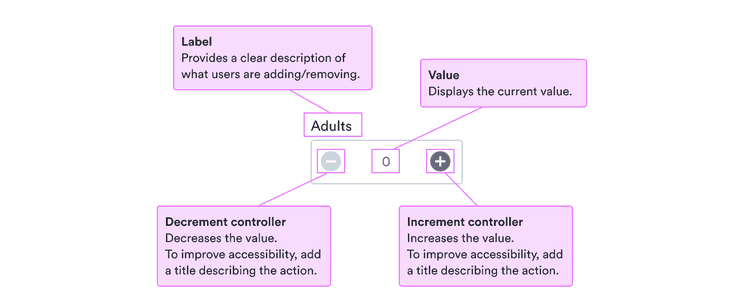
Labels serve to clearly present what’s expected. They’re especially important for people who don’t see other visual cues. But they also help everyone know exactly what to enter.
For the label, use short descriptive phrases, ideally nouns that make the request clear. See our patterns for form labels for some examples.
So your stepper is useful even for people who don’t see visual cues, include titles for each increment button. This means using text like “Add a passenger” and “Remove a passenger” to make it clear directly in the button what the result of the button is.
For more complicated fields, sometimes labels aren’t enough. You want to include any necessary information as clear as possible to help users complete the fields.
Use help messages to guide users before they enter anything and clear calm error messages when there’s a problem with what they entered.
Remember that such messages are likely to invoke negative feelings, so be positive and focused on solutions to any problems.
See why background and borders for fields differ between app and website versions.